Open Documents Online
Sponsored Link:
Embed Open Documents Online service to your website
You can easily put Open Documents Online service into any page of your website by using our customizable provided script.
For the most simple use case, just put the following code in your webpage at any position you want:
<link rel="stylesheet" href="https://www.opendocumentsonline.com/Embed/open-documents-online/default.min.css" />
<div id="open-documents-online"><p><a href="https://www.opendocumentsonline.com/" target="_blank">Open Documents Online</a></p></div>
<script src="https://www.opendocumentsonline.com/Embed/open-documents-online/documents.js"></script>
Our script will automatically insert the UI needed. You can check out our demo page here.
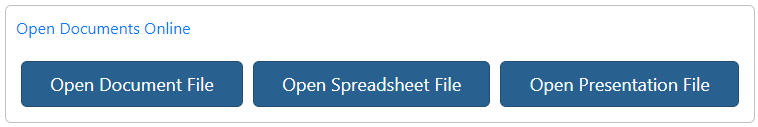
Sponsored Link:
Customization:
If you want some UI change, you can put the CSS codes in by yourself instead of using our default.min.css. The CSS components are:
#open-documents-online- The container/panel that contains every other components.
.panel-buttons- The panel
divthat contains all the buttons. .btn-open- Common class for all
butons. .btn-open-documents,.btn-open-spreadsheetand.btn-open-presentation- The corresponding class for each open
button.